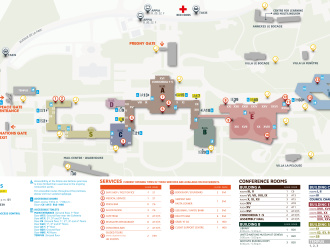Fil d'Ariane
Annonces de conférence
Les secrétariats des réunions doivent faire en sorte que toutes les annonces des conférences tenues à l’ONU Genève, que celles-ci portent directement sur des questions relatives au handicap ou non, soient accessibles et en particulier :
- Que les annonces puissent être lues à l’aide d’un lecteur d’écran (format Word ou PDF accessible) ;
- Qu’une alternative textuelle soit fournie pour les images et vidéos ;
- Qu’il existe une version en langue simplifiée.
Lorsqu’ils créent un événement dans Indico.UN, les organisateurs de réunions doivent indiquer, sur la page de leur événement, quelles mesures d’accessibilité sont prévues (accessibilité de la salle et d’autres locaux, mise à disposition de documents en braille, sous-titrage en direct ou interprétation en langue des signes, etc.).
Il existe un modèle qui contient une série d’icônes représentatives des services pouvant être proposés pour garantir l’accessibilité d’une réunion. Pour créer la page de votre événement, cherchez le modèle existant (tapez « Accessibility Master » dans le champ de recherche ou recherchez l’événement n° 32376), copiez l’événement et sélectionnez toutes les icônes qui correspondent à votre réunion.
Les secrétariats des réunions doivent indiquer sur la page de leur événement dans Indico.UN les coordonnées de la personne chargée d’assurer l’accessibilité de la réunion ou d’aider les participants qui le demandent à se rendre à la salle de réunion depuis le portail.
Toutes les pages d’événement créées dans Indico doivent également contenir des informations sur la marche à suivre pour créer un compte et s’inscrire à un événement dans Indico, la procédure d’accréditation rapide pour toutes les personnes handicapées et leurs accompagnants et la mobilité à Genève et au Palais des Nations.
Procédures d’inscription
Les organisateurs de réunions doivent s’enquérir des besoins d’assistance des participants qui peuvent être mentionnés sur le formulaire d’inscription d’Indico.UN. La partie relative à l’accessibilité doit être activée (utilisez le modèle relatif à l’accessibilité que vous trouverez dans Indico.UN en recherchant l’événement n° 32376). Elle comprend des questions sur le handicap des participants et l’assistance demandée. Ces informations aident l’ONU Genève à répondre aux besoins des participants handicapés (accès prioritaire à l’enceinte, place de stationnement, réservation d’un fauteuil roulant, mise à disposition de documents en braille, etc.). Veillez à expliquer à tous les participants comment ils peuvent s’inscrire dans Indico.UN et à leur préciser pourquoi et comment remplir la partie relative à l’accessibilité. Ces informations doivent aussi être transmises aux accompagnants, qui doivent également s’inscrire.
N’oubliez pas d’informer la Section de la gestion des réunions de la participation de représentants handicapés et des services demandés par ces derniers.
Déplacements
Lorsque l’ONU Genève doit organiser les déplacements de représentants ayant des besoins particuliers en matière d’accessibilité, les organisateurs des réunions auxquelles les représentants en question se rendent doivent transmettre à ces derniers le formulaire de demande de déplacement accessible (en anglais) et les inviter à le remplir et à le joindre à leur demande d’autorisation de voyage dans UMOJA. L’agence de voyages de l’ONU doit tenir compte des informations figurant dans ce formulaire au moment d’effectuer les réservations et doit consulter le Bureau des voyages de l’ONU et/ou le secrétariat de la réunion pour obtenir les précisions nécessaires.
En particulier, l’agence de voyage de l’ONU veille à ce que des modalités de transport aérien conformes aux normes d’accessibilité permettent aux représentants intéressés :
- De voyager à des horaires qui leur permettent d’être transférés dans le respect des normes d’accessibilité depuis et vers l’aéroport ;
- De bénéficier de la même franchise de bagages tout au long de leur voyage ;
- D’être assis à côté de la personne qui les accompagne ;
- D’être assis à proximité de toilettes accessibles ;
- De faire escale dans de bonnes conditions entre deux vols.

Accessibilité physique du Palais des Nations
Services d’interprétation en langue des signes ou services de sous-titrage en temps réel
L’ONU Genève peut offrir des services de sous-titrage en temps réel et d’interprétation en langue des signes pour les réunions, à la demande des secrétariats des réunions. La décision de fournir, pour une réunion donnée, des services d’interprétation en langue des signes nationale ou internationale ou des services de sous-titrage en temps réel devrait être prise en consultation avec les participants qui ont besoin de ces services.
Les demandes d’interprétation en langue des signes doivent être soumises à l’appréciation de la Section de la gestion des réunions avant la réunion. La Section peut donner des informations sur les incidences financières potentielles de ces demandes. Elle examinera les préparatifs nécessaires, notamment les documents à fournir à l’interprète et les réunions préliminaires à organiser avec les personnes handicapées.
Contactez la Section de la gestion des réunions pour discuter des différentes options.
Concevoir des déclarations et des exposés accessibles
Si vous utilisez des diapositives pour présenter un exposé pendant la réunion, gardez à l’esprit que certains des membres de votre audience peuvent avoir des difficultés à accéder à l’information visuelle ou auditive ou aux informations complexes. Veuillez prendre connaissance des lignes directrices ci-après concernant la conception d’exposés accessibles à tous. Ces lignes directrices devraient être communiquées à tous les orateurs et intervenants.
- Utilisez un langage clair et non technique.
- Écrivez une phrase par ligne et exprimez une idée par phrase.
- Donnez à votre public suffisamment de temps pour lire le contenu des diapositives.
- N’utilisez pas trop de diapositives.
- Ne mettez pas de photo en arrière-plan du texte et ne superposez pas de représentations graphiques sur le texte.
- Utilisez un contraste de couleurs pour le texte et le fond, par exemple jaune sur bleu foncé ou blanc sur noir.
- N’utilisez pas plus de deux polices différentes. Choisissez des polices sans empattement (par exemple : Helvetica, Arial, Calibri et Futura).
- Utilisez de gros caractères et de larges interlignes.
- N’utilisez pas de majuscules ou de caractères en italique et ne soulignez pas le texte.
- Alignez le texte à gauche pour éviter les espaces trop importants entre les mots.
Décrivez toute photo ou représentation graphique affichée. Si un graphique fait ressortir une tendance, décrivez brièvement celle-ci. Si vous diffusez une vidéo comportant un dialogue, utilisez des sous-titres. Si vous diffusez un enregistrement vidéo silencieux, utilisez l’audiodescription.
Si vous voulez que tout le monde vous comprenne, y compris les personnes qui écoutent les interprètes, regardent les interprètes en langue des signes ou ne peuvent pas voir vos diapositives, gardez à l’esprit les points suivants :
- Utilisez un langage simple et des mots courants.
- Répétez les mots au lieu d’utiliser des synonymes difficiles à comprendre.
- Évitez les concepts abstraits, le jargon, les métaphores, les figures de style et les mots étrangers.
- Utilisez des verbes d’action.
- Évitez les tournures passives.
- Illustrez vos propos par des exemples concrets.
- Ne partez pas du principe que votre public connaît déjà le sujet dont vous parlez.
- Faites attention à votre vitesse d’élocution.
- Modulez votre voix de sorte qu’il soit plus facile de vous entendre et de vous comprendre.
- Évitez de lire un texte (vous pourriez aller trop vite), ne faites pas de phrases trop complexes et veillez à avoir la bonne intonation.
- Établissez un contact visuel et adressez-vous à votre public directement et avec respect.
FAQ
Lorsque les mesures générales d’accessibilité ne répondent pas à ses besoins, une personne devant participer à une conférence peut demander des aménagements raisonnables en s’adressant, via Indico.UN, au secrétariat organisateur. Celui-ci discute alors avec la Division de la gestion des conférences et le Service de la sécurité et de la sûreté des aménagements pouvant être apportés pour répondre à la demande. Pour chaque manifestation qu’ils organisent, les secrétariats doivent activer dans Indico.UN un bref questionnaire permettant aux participants d’indiquer, lors de leur inscription, les aménagements raisonnables dont ils ont besoin. Si ce questionnaire n’est pas activé, les participants peuvent faire part de leurs besoins dans la zone de texte libre.
Toutes les entrées situées à la porte 40 et toutes celles du bâtiment Tempus sont accessibles. Les portes d’entrée de toutes les salles de conférence devraient être adaptées aux fauteuils roulants. Pour de plus amples informations, consultez notre page sur l’accessibilité.
Les personnes à mobilité réduite qui ont besoin d’entrer dans l’enceinte de l’ONU en véhicule peuvent le faire savoir dans leur formulaire d’inscription sur Indico.UN. Le secrétariat de la réunion en informera le Service de la sécurité et de la sûreté de l’ONU Genève. Les personnes à mobilité réduite qui représentent une ONG peuvent aussi se faire déposer dans l’enceinte du Palais des Nations par un taxi officiel ou par un véhicule privé. Elles doivent écrire à l’adresse controlcenter.security-unog@un.org au moins 24 heures à l’avance pour donner des informations relatives au modèle et à la couleur du véhicule et communiquer, si elles les connaissent, le numéro d’immatriculation et le nom de la personne qui conduira.
L’installation d’une rampe doit être demandée à la Section de la gestion des réunions, qui en informera les déménageurs. Pour des raisons de sécurité, les personnes à mobilité réduite doivent être accompagnées lorsqu’elles utilisent la rampe.